Now You Can Give Others Limited Access to Your Course List
We’ve changed our procedures! Now you can give your educators—and program directors who don’t have access to a program director account—limited access to your ARRT course list.
That means they can now request ARRT credit distributions for courses they submit to us. (Credit distributions are required for students’ Structured Education requirements.) You won’t have to be involved.
Keep in mind that clerical staff aren’t eligible for access.
New Process
In the past, we asked you to submit all information for courses available at your educational institution. If you didn’t oversee all your school’s programs, you might not have been familiar with the content of every course. That often meant several people were involved in requesting a credit distribution.
The new process should be easier. Those noted above can submit courses, update existing courses, and have access to your course list. They won’t have access to student records.
How to Give Access
Log in to our Program Directors' Website, then click Submit a Course or View/Update Courses to open the Program Director Suite. From there:
- On the right side of the main navigation bar, click Manage Users.
- On the next page, select Add New User, then complete the form with the requested information.
- In the Manage column, you'll find links to Edit or Delete existing users. You can also Resend Welcome Email if needed. (Users will have access until you remove them—even if you leave your position. Then only a new program director would be able to remove them.)
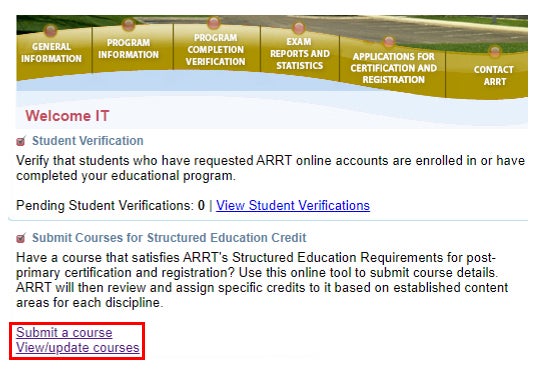
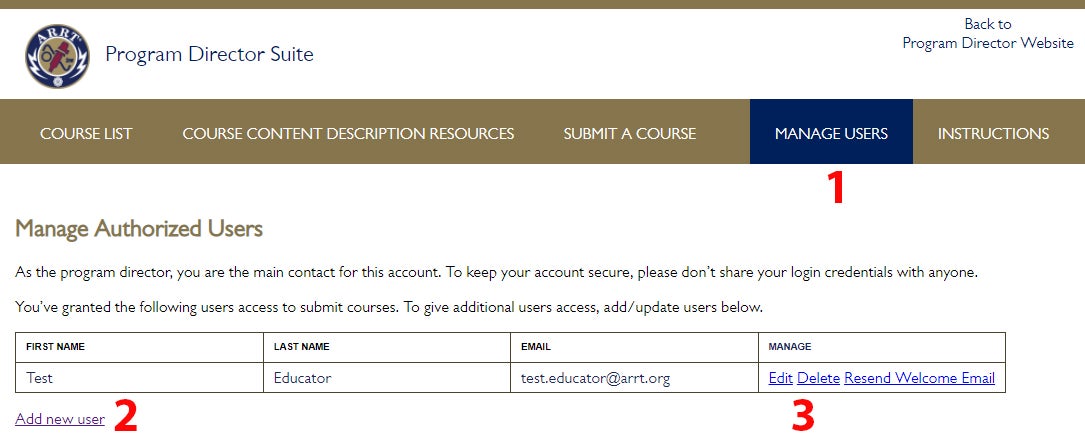
Questions?
If you have questions about the new process, call us at 651.687.0048, ext. 8555.
